
Pay My Bill
We have multiple payment options available to individual members to make it more convenient to pay your Armor Health, Medicare Supplement, Nebraska HeartlandBlue or DentalEssentials premiums.
If you need payment flexibility, setting up recurring payments through your myNebraskaBlue account may be the best option for you. New recurring payments or changes to existing payments must be done at least three business days prior to the payment date to ensure timely processing.
Select Billing on the top navigation bar, choose Payment Balance and select the Manage Payment Options button. From there, click on the Recurring tab and Add Recurring Payment button. There you will see:
- Pay – Choose the amount you would like to pay.
- Start On – Choose when you would like to pay.
- Using – Choose the method you would like to pay such as Bank account or card.
- Payment Frequency – Choose the frequency of your payment such as weekly, semi-monthly or monthly. You can split your premium over several payments as long as the full amount due is paid by the end of the month.
- End Payment – Choose when you would like payments to be canceled.
- Email Address - Enter your email address to receive notifications about the processing of your recurring payments.
Example: If the monthly premium amount is $365.00 per month, you may select $165.00 payment on the 10th of the month and $200.00 on the 18th of the month. This is acceptable since $365.00 has been collected in total.
Be sure to update your payments if there are any changes to your premiums, which may fluctuate annually. If your premium changes, you will need to update the premium amount in your payment preferences or your coverage may be terminated if not paid in full.

You can make a one-time payment online, over the phone or by mail.
On myNebraskaBlue.com, go to Billing on the top navigation bar, click the Manage Payment Options button. Click on the Make Payment tab and enter your payment information. You may also choose to use multiple forms of payment by selecting + Pay by additional payment method.
- Your invoice will include coverage details, premium amount due.
- Mail your payment, along with the remittance section of the invoice, in the envelope provided.
If the remittance section of the invoice is not included, it may delay the allocation of the payment to your account when the check is received at the payment lockbox.
Don’t forget!
- Your signed check or money order should be payable to Blue Cross and Blue Shield of Nebraska
- You must include the remittance slip
- Mail to the payment address listed on the invoice:
- Blue Cross and Blue Shield of Nebraska, Inc.
P.O. Box 2638
Omaha, NE 68103-2638
- Blue Cross and Blue Shield of Nebraska, Inc.
- Or overnight your payment to (for carriers other than USPS):
- First National Bank of Omaha
Attn: Blue Cross and Blue Shield of Nebraska, Inc. and LBX # 2638
1620 Dodge St
Omaha, NE 68197-2204
- First National Bank of Omaha
Set up automatic monthly payments using a credit/debit card or checking/savings account.
- On myNebraskaBlue.com choose Billing from the top navigation bar.

- Click on AutoPay

- Choose Add New AutoPay. You will need to have a saved payment method to select; you can create this from the autopay screen by selecting Add Payment Method.

- You can enter a credit/debit card or a checking/savings account. (Make sure to select "Add Payment Method" and whether or not you want to make it your default payment method.)
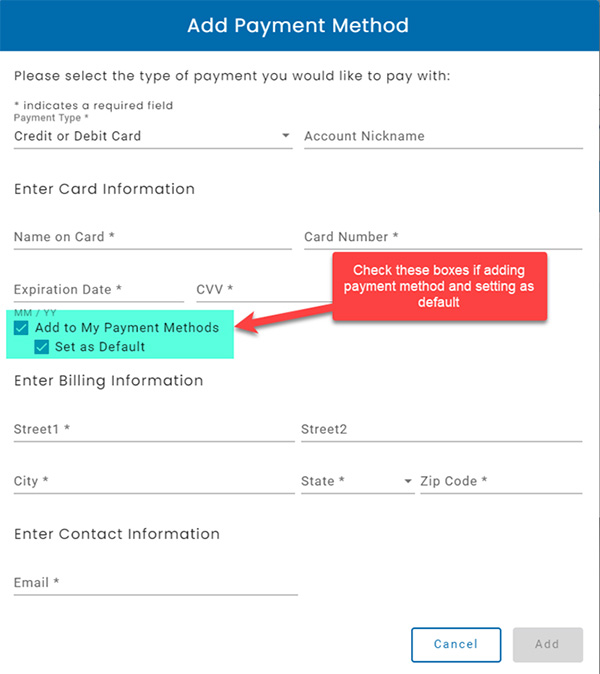
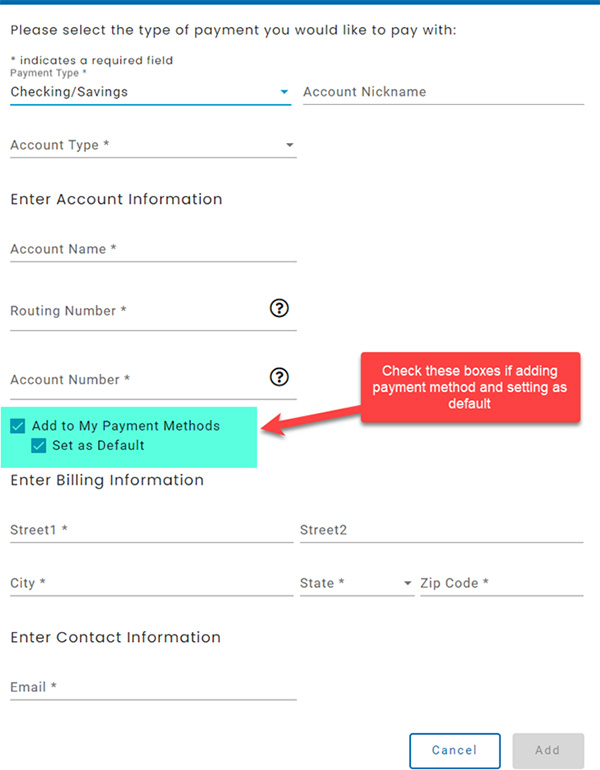
- Once you’ve set up a payment method, you can complete the AutoPay details by choosing the payment method you just entered. Allow up to five business days for your payment to be applied.

You can make a one-time payment online, over the phone or by mail.
- Log in to your myNebraskaBlue.com account and choose Billing from the top navigation bar.
- If you do not have a myNebraskaBlue.com account or are making your first payment, visit NebraskaBlue.com/ACAPayment and enter your Subscriber Exchange ID (found on your invoice) or, the last four of the primary subscriber’s SSN as well as your billing ZIP code to locate your account.

- Select your coverage. From here, you can make a payment, manage autopay, schedule future payments, as well as view your payment history and saved payment methods.
- To make a payment, select Make a Payment

- Add your payment method, premium amount (or custom amount) and date of payment. Adding your payment method here does not enroll you in autopay. (see the automatic payments section for instructions on setting up autopay)
Allow up to five business days for your payment to be applied.

- Call Member Services at 844-665-1122
- Select option 1 for Blue Cross and Blue Shield of Nebraska members
- Press 1 for billing or payment information
- Press 1 to make a payment
- Choose option 1 and then choose your language option (1 for English, 2 for Spanish)
You may also refer to your invoice for phone-payment instructions.
- Choose option 1 and then choose your language option (1 for English, 2 for Spanish)
- Press 1 to make a payment
- Press 1 for billing or payment information
- Enter the last 4 digits of the primary account holder’s (subscriber) Social Security Number and the billing ZIP code to locate your account
- Enter your payment information. Major credit/debit cards or checking/savings accounts are accepted.
- Your invoice will include coverage details, premium amount due and details about any applicable subsidy.
- Mail your payment, along with the remittance section of the invoice, in the envelope provided.
If the remittance section of the invoice is not included, it may delay the allocation of the payment to your account when the check is received at the payment lockbox.
Don’t forget!
- Your signed check or money order should be payable to Blue Cross and Blue Shield of Nebraska
- You must include the remittance slip
- Mail to the payment address listed on the invoice:
- BLUE CROSS AND BLUE SHIELD OF NE
P.O. Box 7411584
Chicago, IL 60674-1584
- BLUE CROSS AND BLUE SHIELD OF NE
- Or overnight your payment to (for carriers other than USPS):
- Bank of America Lockbox Services
BLUE CROSS AND BLUE SHIELD OF NE 7411584
540 W. Madison St, 4th floor
Chicago, IL 60661
- Bank of America Lockbox Services
